In the era of cord-cutting, fuboTV has emerged as a popular streaming service, especially for sports enthusiasts. For LG smart TV owners, integrating this platform into their home entertainment system is a game-changer.
This detailed guide will walk you through the process of installing and watching fuboTV on your LG TV, ensuring you don’t miss a moment of live sports, news, and entertainment.FuboTV offers a compelling alternative to traditional cable.
LG smart TV users can easily tap into this vast library of programming directly from their television sets. Whether you’re a die-hard sports fan or a casual viewer looking for diverse content, this guide will help you unlock the full potential of fuboTV on your LG device.
What You Need to Install & Watch fuboTV on an LG TV
To get started with fuboTV on your LG smart TV, you’ll need a few key components. First and foremost, you’ll require an LG smart TV running webOS, with models dating back to 2016 being compatible. This ensures your television has the necessary software infrastructure to support the fuboTV app.
Secondly, a stable and high-speed internet connection is crucial for smooth streaming. FuboTV recommends a minimum speed of 25 Mbps to enjoy uninterrupted viewing of live sports and other content. This robust connection will prevent buffering and maintain high-quality video playback.
Lastly, you’ll need an active fuboTV subscription. If you’re new to the service, you can take advantage of their free trial offer to test the waters before committing to a paid plan. With these elements in place, you’ll be well-equipped to bring fuboTV’s extensive channel lineup to your LG smart TV.
Read More About: How to Clear Cache on LG Smart TV (Detailed Guide)
Download the fuboTV App on Your LG Smart TV
Installing the fuboTV app on your LG smart TV is a straightforward process that begins at the LG Content Store. Using your LG magic remote, navigate to the home screen and select the LG Content Store icon, which serves as the gateway to a wide array of apps and services.
Once in the Content Store, utilize the search function to look for “fuboTV”. The search bar is typically located at the top of the screen, making it easy to find. After typing in the app name, you should see fuboTV appear in the search results.
Simply select the fuboTV app from the list and choose the “Download” option. The app will then be installed on your LG smart TV, and an icon for fuboTV will be added to your home screen ribbon. This convenient placement allows for quick access.
Log In and Sign Up for fuboTV

After successfully installing the fuboTV app, you’ll need to log in or sign up to access the service. Upon launching the app for the first time, you’ll be presented with options to either log in with an existing account or create a new one.
For those who already have a fuboTV account, the login process is simple. Enter your email address and password associated with your account. This will sync your preferences, DVR recordings, and subscription details, ensuring a personalized experience across all your devices.
If you’re new to fuboTV, you’ll need to sign up for an account. Select the “Sign up” option and follow the prompts to create your account. This typically involves providing an email address, creating a password, and entering billing information to start your free trial or paid subscription.
Read More About: Andrew Santino Wife, Age, Height, Net Worth, Bio & More 2024
Browse fuboTV Channels and Program Guide
Once logged into fuboTV on your LG smart TV, you’ll find a well-organized interface designed for easy navigation. The app’s main menu typically features several key sections to help you find and enjoy content.
These include “My Channels,” which displays all the channels available in your subscription package, allowing for quick access to your favorite networks.The “Guide” section offers a familiar TV-style program listing.
This feature makes it simple to plan your viewing or discover new shows. For sports enthusiasts, fuboTV often includes a dedicated “Sports” tab, highlighting live and upcoming games across various sports channels, ensuring you never miss an important match.
FuboTV on LG TVs usually provides an on-demand section where you can browse shows and movies for streaming at your convenience. The “Recordings” tab gives you access to your Cloud DVR content, though it’s worth noting that scheduling new recordings might.
Some Limitations of fuboTV on LG TVs
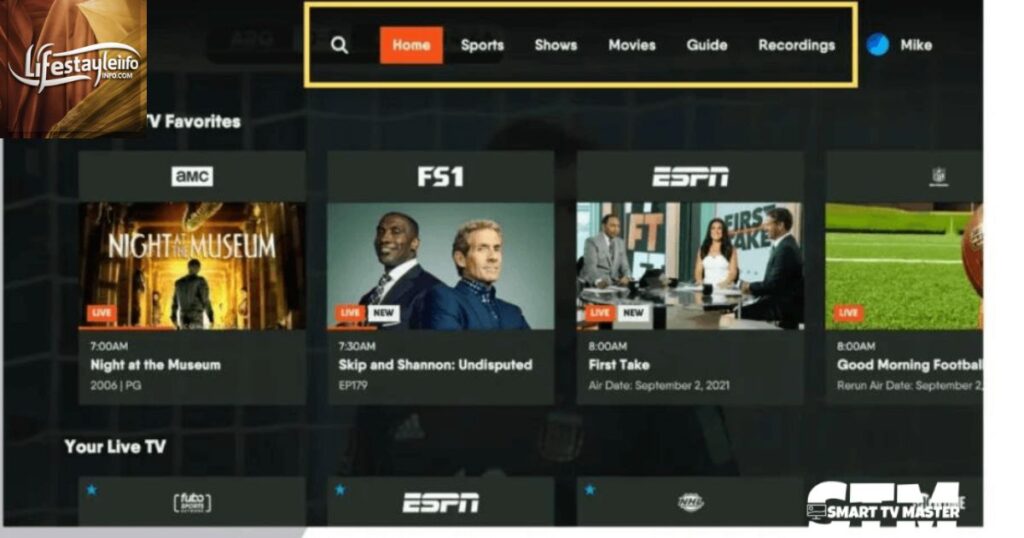
While fuboTV offers a robust streaming experience on LG smart TVs, there are a few limitations to be aware of compared to other platforms. One significant drawback is the lack of user profiles within the LG TV app.
This means that all preferences and recommendations are applied to the entire account, which can be inconvenient for households with multiple viewers who have different tastes.Another limitation is the inability to schedule DVR recordings directly from the LG TV app.
While you can access and watch your Cloud DVR recordings through the television interface, setting up new recordings requires using the fuboTV app on a mobile device, tablet, or computer. This extra step might be frustrating for users.
Read More About: Aiyifan, How Does it Work? Explore the Details
Final Words
FuboTV on LG smart TVs offers a compelling streaming experience, particularly for sports enthusiasts and cord-cutters seeking a cable TV alternative. The straightforward installation process, combined with the user-friendly interface, makes it accessible to viewers of all technical levels.
While there are some limitations compared to other platforms, such as the lack of user profiles and inability to schedule DVR recordings directly, these are minor inconveniences for most users.The ability to access over 100 channels, including a wide array of sports content, directly from your LG TV without additional hardware is a significant advantage.
FAQ’S
Is fuboTV available on all LG smart TVs?
FuboTV is available on LG smart TVs running webOS, with compatibility extending back to 2016 models. Check your TV’s operating system to ensure it’s supported.
Can I watch 4K content on fuboTV through my LG TV?
Yes, fuboTV offers select content in 4K on compatible LG TVs. However, availability may depend on your subscription plan and internet speed.
How many simultaneous streams does fuboTV allow on LG TVs?
The number of simultaneous streams depends on your fuboTV subscription plan. Most plans allow 2-3 streams at once, but this limit applies across all devices, not just LG TVs.
Can I use my LG TV’s magic remote to control fuboTV?
Yes, the LG magic remote is fully compatible with the fuboTV app. You can use it to navigate the interface, select channels, and control playback.
Does fuboTV offer a free trial for LG TV users?
FuboTV typically offers a free trial period for new subscribers, regardless of the device used. Check their current promotions when signing up through your LG TV.

Lila Whittaker, creator of lifestyleinfo.com, shares wellness tips, trends, and advice to inspire balanced living. Loves nature, new recipes, and good books.









